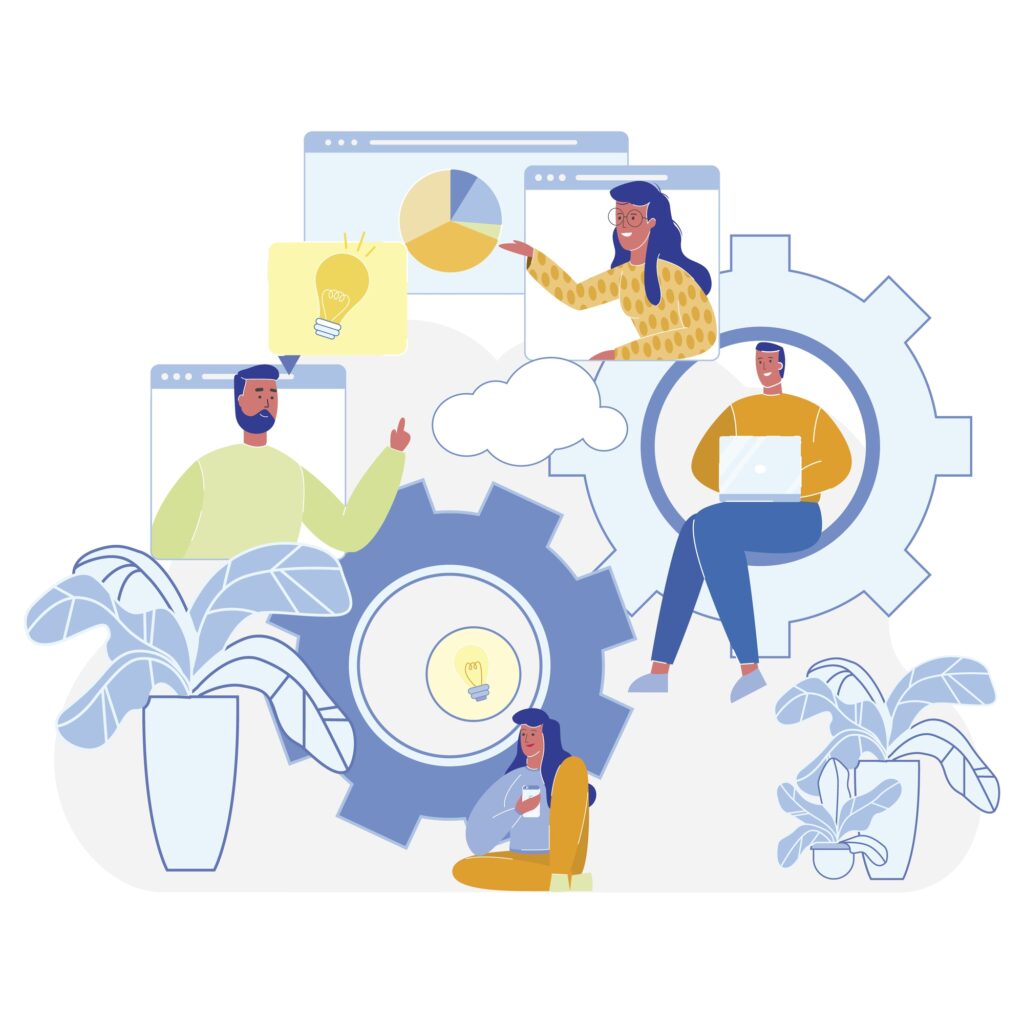 Running a small business is exciting but not entirely painless or quick. It feels like juggling multiple tasks—talking to customers, assigning tasks, tracking deadlines, etc. And while all this is happening, you come face-to-face with machine breakdown and downtime. Nerve-wracking, isn’t it? But what if there’s a way to keep things running and organized without stress? Yes, you can do that with work order software. It’s not just a tracker that records tasks; it does a lot more than that! Let’s see why every small business owner should consider this solution.
Running a small business is exciting but not entirely painless or quick. It feels like juggling multiple tasks—talking to customers, assigning tasks, tracking deadlines, etc. And while all this is happening, you come face-to-face with machine breakdown and downtime. Nerve-wracking, isn’t it? But what if there’s a way to keep things running and organized without stress? Yes, you can do that with work order software. It’s not just a tracker that records tasks; it does a lot more than that! Let’s see why every small business owner should consider this solution.
Meet Work Order Software
Think of work order software as your digital army. It is like a command center for small business operations management. It works as a platform for task assignments, resource planning, tracking, and job completion updates.
So, when you have a machine breakdown problem to solve right away or need to address a maintenance issue, you need not go through emails or diaries. Work order software keeps everything organized and in one place for people to refer to and use whenever they need it.
Will Small Business Operations Really Benefit?
Many managers and business owners wonder if they’ll benefit from purchasing work order software. And that’s a valid question. You’d think such software solutions are required in large organizations due to their scale and complexity.
But here’s the thing—the advantages of this software are relevant to organizations of all sizes because it simplifies operations by meeting custom requirements and solving unique problems. Its simplicity makes it truly relevant to small businesses.
How It Handles Big Jobs for Small Business Operations
Here’s a quick list of what this software does for small business operations:
- Tasks are streamlined. You need not chase after information, trying to collect it from other platforms, spreadsheets, or people.
- Communication is crystal clear. Phone calls are not your best friend anymore (we mean work calls). Because everyone from your team is on the platform, you get real-time updates on tasks and their progress. If they are stuck, you know what to do without waiting for further input.
- Timestamps don’t lie. Every task is logged and tracked, and you can see the timestamps and history of each activity.
- Data and numbers enable better management. With work order software, you don’t just track tasks and jobs. You get real data that’s useful for determining when and how things go wrong. How many times did the boiler shut down? For how many hours did the motors malfunction last time? How many technicians were asked to work on the CNC machines the previous week? Take this information to make decisions about maintenance and planning.
It can give you detailed information about tasks, job types, deadlines, priorities, technicians, duration, inventory and parts used, current job status, etc. Reports can also be generated for better cost control, customer feedback, and more.
Pick the Best Work Order Software for Your Needs
The best software for your small business isn’t the one that’s popular or a version everyone in your network plans to buy. The best software for your business is the one that meets your needs.
Answer the following questions to check if the software you are considering is good for your team and your company’s operations:
- Is it user-friendly?
- Can your team use it via mobile phones?
- What kind of reports does it generate? Will these help you plan and manage activities?
- Can you customize it based on inventory, vendors, customers, and other specifications?
- Can you connect it with other tools (if required) and bring everything to one portal?
If all or most of the answers to these questions are yes, you are likely considering a great product that’s worth buying.
How It Works in a Manufacturing Setup
Here’s a quick look at how work order software might work in a manufacturing setup:
Assume you manage operations for a small manufacturing plant. You deal with machines, operators, workers, technicians, inventory, and, of course, deadlines. The teams work in shifts. You track maintenance requests, follow up on machine breakdowns, finalize repair schedules, and handle employee issues whenever they arise.
With work order software, all these activities can be centralized. Your team logs in every task in the system, and all you need to do is check these updates and take corrective steps if something is wrong. While your attention will probably be needed at every step, what work order software eliminates is stress.
Conclusion
If your production or manufacturing operations seem too tricky to manage or too unstable for you to sleep well at night, you should look into work order software. It can replace chaos with order and offer insights that help you improve your company’s operational efficiency.
Consider switching from emails and spreadsheets to this software for better planning, organization, and implementation. Small business operations are typically fast-paced and need quick thinking and execution. Whatever you need to manage—repairs, maintenance, service requests, or something else—work order software can do it for you and do it well.
Find more information concerning small business operations in this list of blogs here.


